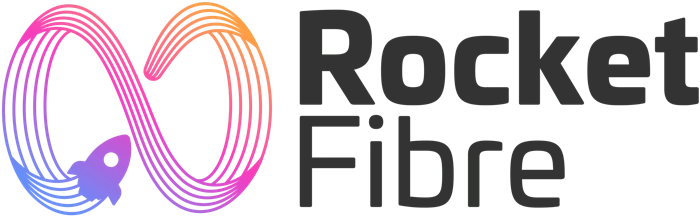Fast Internet Connection
A fast internet connection is essential for modern gamers—but it’s only half the battle. The other critical piece is your router. A gaming router does more than broadcast Wi-Fi: it prioritises console and PC traffic, reduces latency, and handles multiple devices without breaking a sweat. At Rocket Fibre, we recommend pairing our full fibre broadband with one of the best gaming routers on the market to deliver the ultimate online gaming experience.
Why a Dedicated Gaming Router Matters
General-purpose routers may handle basic browsing and video streaming, but they often lack the features that serious players crave. A good router for gaming lets you:
• Shape traffic with Quality of Service (QoS), ensuring your game packets always take priority over downloads or streaming on other devices.
• Spread devices across multiple bands—2.4 GHz, 5 GHz, and sometimes a second 5 GHz on tri-band models—so your console or PC stays on the fastest, least-crowded frequency.
• Benefit from advanced antennas and tuned radio frequency design for stronger, more reliable coverage.
• Apply regular firmware updates or custom firmware to fix software vulnerabilities and improve performance.
Using one of the top routers for gaming makes lag a thing of the past and turns your home network into a high-performance gaming arena.
What to Look for in the Best Gaming Router
When shopping for the best gaming router, keep an eye on these features:
Prioritisation and QoS
Assign your console or PC the highest priority. Some routers even automatically recognise gaming traffic and boost it in real time.
Wi-Fi Standards
Choose a gaming Wi-Fi router or Wi-Fi box for gaming built on Wi-Fi 6 (802.11ax). This standard supports more simultaneous connections, higher throughput, and lower latency than older Wi-Fi 5 devices.
Wired Connectivity
Even the best Wi-Fi router for gaming can’t beat a direct cable. Look for multiple gigabit Ethernet ports so you can plug in your PS5, Xbox, or gaming PC with a Cat 6 cable for the lowest possible latency.
Dual-Band vs Tri-Band
Dual-band routers broadcast on 2.4 GHz and 5 GHz. Tri-band routers add a second 5 GHz band, which you can reserve exclusively for gaming traffic to avoid interference from streaming or downloads.
Custom Firmware
Support for open-source firmware (DD-WRT, OpenWrt) gives advanced users extra control over packet prioritisation, VPNs, and security.
Security & Updates
Automatic firmware updates and WPA3 encryption protect your network from intruders who could steal bandwidth or cause lag.
Great Routers For Gaming in the UK
Here are some gaming routers UK players love—each offering stellar performance with Rocket Fibre’s broadband:
ASUS ROG Rapture
The ROG series includes models like the GT-AX11000, a tri-band Wi-Fi 6 router with gaming dashboards, adaptive QoS, and powerful antennas. It’s among the top routers for gaming due to its raw performance and gamer-focused features.
Netgear Nighthawk Pro Gaming
Routers such as the XR500 boast Geo-filtering to connect you to the nearest game servers, an ultra-low latency engine, and straightforward QoS controls—ideal if you seek a good router for gaming.
TP-Link Archer GX90
Designed as a gaming Wi-Fi router, the GX90 offers a dedicated 5 GHz band for gaming, a built-in gaming accelerator, and a sleek interface for easy QoS setup.
Linksys WRT32X
With Rivet Networks integration, this router dramatically lowers ping for popular gaming platforms. It’s often rated among the best Wi-Fi routers for gaming thanks to its tailored gaming optimisations and easy-to-use dashboard.

Pairing Your Router with Rocket Fibre
Even the best gaming router can only perform as well as the connection it manages. Rocket Fibre’s pure full-fibre network delivers symmetric speeds up to 1 Gbps and pings under 20 ms to major UK servers. When you combine that raw fibre performance with a specialised gaming router, you get:
• Zero compromise on speed, even during large game downloads or marathon streams.
• Consistently low latency, thanks to both your fibre link and your router’s QoS engine.
• Reliable performance at peak times, with no mid-game slowdowns or jitter spikes.
• Seamless experiences for gaming, streaming, and remote work devices—all on one high-speed network.
Setting Up Your Gaming Router
Configuring your new router to work seamlessly with Rocket Fibre is straightforward:
1. Connect the router’s WAN port to your Rocket Fibre modem.
2. Update to the latest firmware for security patches and performance tweaks.
3. Enable QoS and assign your console or PC the highest priority.
4. Separate the 2.4 GHz and 5 GHz SSIDs, placing gaming devices on the 5 GHz network (or dedicated 5 GHz band).
5. Test your speeds and ping with an online speed test to verify you’re receiving the full benefit of Rocket Fibre’s broadband.
Ready to Transform Your Home Network?
With Rocket Fibre’s blazing full-fibre speeds and one of the best gaming routers, you’ll experience gameplay like never before. Enter your postcode now, select your perfect broadband package, and power your setup with Rocket Fibre.
Check Availability & Upgrade Today!