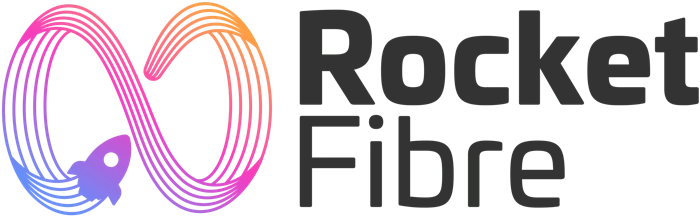Rocket Fibre Service
Getting your home or business online should be simple—and once you’ve experienced Rocket Fibre’s full-fibre service, you’ll never look back. From ultra-fast speeds to seamless Wi-Fi coverage, here’s everything you need to know about setting up the perfect broadband connection. We’ll show you how to choose the ideal broadband package, prepare for installation, and link to handy guides for advanced topics:
• How to Get a Phone Line Installed
• How to Extend Your Wi-Fi Range
• How to Have Wireless Internet at Home
Follow these steps to switch to Rocket Fibre and enjoy the best in superfast fibre broadband, top-tier customer service, and the peace of mind that comes with being part of a leading major broadband network.
Why Choose Rocket Fibre?
Before you dive in, here’s why Rocket Fibre stands out:
• True Full-Fibre Broadband: Unlike copper or hybrid networks, our fibre runs straight to your premises, delivering consistent gigabit speeds—even at peak times.
• Seamless TV & Phone Bundles: Combine broadband with Virgin Media-grade TV service or add dedicated phone lines for one simple monthly fee.
• Transparent Packages: Check our deals with the postcode checker, compare broadband deals, and pick a plan with no hidden fees or mid-contract price rises.
• Expert Customer Service: From initial setup to any troubleshooting, our UK-based support team is available around the clock.
• Rapid Engineer Visits: We schedule installations at your convenience and complete most setups in under three hours.

Step 1: Compare and Pick Your Plan
Start by entering your postcode on Rocket Fibre’s website. You’ll see which services are available at your address—whether it’s ultra-fast FTTP (full fibre), superfast FTTC, or direct wireless internet in hard-to-reach locations. Then, compare our broadband packages:
- Home Gamer: 300 Mbps symmetric speeds—ideal for HD streaming, online gaming, and video calls.
- Power User: 600 Mbps symmetric speeds—perfect for multi-device households and 4K content.
- Business Pro: 1 Gbps symmetric speeds with guaranteed Service Level Agreements (SLAs) for mission-critical uptime.
Each bundle can include TV package options and phone lines at competitive rates. Use our side-by-side comparison tool to see how Rocket Fibre outperforms other providers in speed, reliability, and customer satisfaction.
Step 2: Prepare for Installation
Once you’ve chosen your plan, it’s time to get your home or office ready:
- Clear the Path: Ensure our engineer can easily access your telecom point or meter box.
- Choose Your Router Spot: Pick a central location away from thick walls and large metal appliances for the best Wi-Fi coverage.
- Phone Sockets Check: If you’re adding a new line, make sure there’s a working socket nearby. Otherwise, follow our guide on how to get a phone line installed.
- Plan for Extras: Need a temporary Wi-Fi solution during installation? Or looking to extend coverage later? Bookmark our subpages on temporary Wi-Fi and how to extend your Wi-Fi range.
Step 3: Installation Day
Our friendly, uniformed engineer will arrive with everything needed:
- Fibre Termination Kit: For full-fibre setups, we install the Openreach Optical Network Terminal, converting the fibre signal into data for your router.
- Router & Setup: We provide a high-performance Wi-Fi 6 router optimised for gigabit speeds. Settings like SSID and password are configured on the spot.
- Speed Check: Before leaving, the engineer will run live tests to confirm you’re getting the advertised speeds and stable internet connection.
Most installations wrap up in under three hours, leaving minimal disruption to your day.
Step 4: Optimise Your Network
With your Rocket Fibre broadband live, get the most from your connection:
- Secure Your Wi-Fi: Change default passwords, enable WPA3 encryption, and consider a guest network for visitors to protect your main bandwidth.
- Position Devices Strategically: Keep your router elevated and away from obstructions. Plug high-demand devices—gaming consoles, smart TVs—directly via Ethernet for the best performance.
- Fine-Tune Settings: Our customer service team can walk you through enabling Quality of Service (QoS) to prioritise critical traffic like video calls or cloud backups.
For extended coverage or tricky layouts, explore our guide on how to have wireless internet at home and make sure every corner gets strong, reliable signal.
Special Cases: Wireless & Temporary Solutions
In rural or difficult-to-cable areas, Rocket Fibre’s direct wireless internet offers a fast, stable alternative. Our engineers install an external antenna linked wirelessly to our network, delivering speeds similar to full fibre. For short-term needs—events, pop-ups, or temporary workspaces—our temporary Wi-Fi kits provide high-speed internet for as long as you need.
Switching Broadband Made Simple
If you’re already with another provider, switching to Rocket Fibre is hassle-free. We handle the transfer of your phone line and broadband service, often with no downtime. Just let us know your preferred switch date, and our team takes care of cancelling your old service, returning equipment, and activating your new full-fibre connection.
Ready for the Rocket Fibre Experience?
Get ultra-fast, rock-solid broadband in just a few clicks. Enter your postcode now to check availability, compare packages, and book your installation. Say goodbye to buffering, slow downloads, and dropped calls—switch to Rocket Fibre today and power your home or business with the best in broadband.
Check Availability & Get Started!