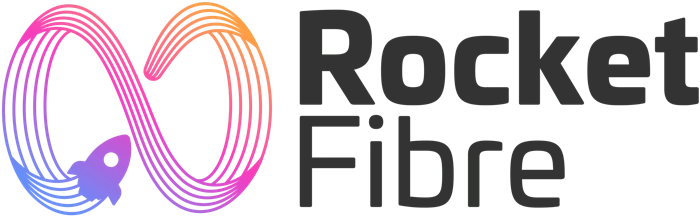Wireless Internet
In today’s connected world, wireless internet isn’t a luxury—it’s essential. Whether you’re streaming movies in the living room, checking emails on your mobile device in the garden, or working from an upstairs bedroom, you need a strong, reliable Wi-Fi connection everywhere. Rocket Fibre’s full-fibre broadband lays the foundation for lightning-fast speeds, and with the right equipment and setup, you can access the internet anywhere in your home without a hitch. This guide shows you how to build secure wireless networks, choose the best wireless router, and optimise your setup for seamless coverage from corner to corner.
Start with the Right Internet Service
Before tackling your home network, make sure you have a solid internet connection. Rocket Fibre offers a range of broadband deals with high-speed symmetric download and upload rates from 300 Mbps up to 1 Gbps. Because our network is 100% full fibre, your internet speed won’t vary depending on copper cabling or neighbourhood congestion. Starting with a reliable, fast link means your wireless network can deliver on its promise of coverage and performance.
Choosing a Wireless Router for Whole-Home Coverage
At the heart of any wireless network is the wireless router. Not all routers are created equal, and for true whole-home coverage you’ll want one designed for wireless broadband distribution:
• Dual-Band or Tri-Band
• A dual-band router broadcasts on 2.4 GHz and 5 GHz frequencies. Tri-band adds a second 5 GHz band you can dedicate to high-priority devices. This separation reduces interference and keeps your network running smoothly.
• Wi-Fi 6 Support
• The latest Wi-Fi 6 standard (802.11ax) offers improved throughput, better handling of multiple devices, and extended range compared to older Wi-Fi 5 models.
• External Antennas and Beam forming
• Routers with strong external antennas and beam forming technology focus the router signal directly at your devices, boosting signal strength and stability.
• Quality of Service (QoS)
• Look for routers with QoS settings that let you prioritise gaming, streaming, or work traffic over less critical uses.
Rocket Fibre provides high-performance Wi-Fi 6 routers pre-configured for our network. That means you plug it in, follow a few simple steps, and you’re ready to spread strong Wi-Fi signals throughout your home.

Mesh Wi-Fi Systems: True “Anywhere in Your Home” Coverage
For larger homes or tricky layouts—thick walls, multiple floors, or long hallways—traditional routers sometimes leave dead spots. Mesh Wi-Fi systems solve this by using multiple nodes that work together as a single unique network:
• Unified Network Name (SSID)
• All nodes broadcast the same network name and password, so your devices roam seamlessly without switching networks.
• Self-Optimising Connections
• Mesh nodes communicate with each other and your main router. They automatically select the best path for data, keeping connections fast and stable.
• Easy Expansion
• If you still spot weak areas, simply add another node. Rocket Fibre’s mesh kits allow you to extend coverage room by room until every corner has strong Wi-Fi signal.
Mesh Wi-Fi is the gold standard for wireless coverage anywhere in your home. Once set up, you’ll never worry about roaming from room to room—your devices maintain a strong link and high performance.
Positioning Your Router and Nodes
Even with top-tier equipment, placement matters. For best broadband connections:
• Central Location
• Put your primary router or mesh base unit in the centre of your home. This balances coverage in all directions.
• Elevated & Open
• Place it on a shelf or table, away from the floor, large appliances, and metal objects that can block signals.
• Avoid Corners
• Routers tucked in closets or behind TVs can’t broadcast effectively. A clear line of sight can boost range by 20–30%.
• Node Placement
• For mesh systems, position nodes halfway between the main router and areas with weak signal. Use the node’s signal-strength indicator to find the sweet spot—not too close to the router, not too far from the dead zone.
Securing Your Wireless Network
A fast connection is just one part of the picture. You also want a secure network to protect your data and privacy:
• Unique Network Name (SSID)
• Change the default SSID to something memorable but not personally identifiable.
• Strong Password
• Use a long, complex password with letters, numbers, and symbols. Avoid common words or simple patterns.
• WPA3 Encryption
• Whenever possible, enable WPA3 on your router. It offers stronger protection than older WPA2.
• Guest Network
• Set up a separate guest network for visitors. This keeps your main devices and files away from unexpected guests.
• Firmware Updates
• Regularly update your router’s firmware to patch security holes and improve performance. Rocket Fibre’s routers auto-check for updates, but you can also prompt updates manually from the admin portal.

Extending Coverage with Range Extenders and Access Points
If you prefer a simpler boost rather than a full mesh system, consider range extenders or dedicated access points:
• Wi-Fi Range Extenders
• These plug into wall sockets in weak-signal areas. They pick up your router’s signal and rebroadcast it locally. Modern extenders often support both 2.4 GHz and 5 GHz bands.
• Wired Access Points
• Using ethernet cable backhaul gives the best performance. Connect an access point via Ethernet to your router, then broadcast Wi-Fi from the new location. This approach avoids signal loss that extenders sometimes introduce.
Extenders and access points let you target specific rooms—garages, home offices, or guest bedrooms—without replacing your main router.
Monitoring and Managing Your Wireless Network
To keep your internet connection running smoothly:
• Speed Tests
• Run tests in different spots of your home to verify coverage improvements. Rocket Fibre’s speed-test tool shows real-time results.
• Device List
• Check your router’s admin page for a list of connected devices. Remove or block any unknown connections to maintain security.
• Reboot Schedule
• A weekly reboot can clear memory leaks in your router or extenders and restore peak performance.
• Traffic Prioritisation
• Use QoS to give priority to critical activities like streaming or video conferencing when your network is busy.
Rocket Fibre’s lets you manage all these tasks remotely—reboot routers, monitor speed, and adjust settings from anywhere.
When to Call Rocket Fibre Support
If you’ve tried these tips and still see dead zones, our expert team is ready to help:
• Signal Survey
• We can guide you through a quick self-survey or send a technician to map your home’s Wi-Fi coverage.
• Custom Solutions
• Whether it’s adding more mesh nodes, upgrading to a Wi-Fi 6E system, or installing wired access points, we tailor the fix to your layout.
• 24/7 Assistance
• Our UK-based support is available any time to troubleshoot, replace faulty gear, or answer questions.
With Rocket Fibre, you’re never on your own. We stand by our promise of reliable, high-speed internet anywhere in your home.
Ready for Seamless Wi-Fi Everywhere?
Eliminate dead zones and experience fast, secure wireless internet across every room. Enter your postcode to check availability, explore our mesh and extender packages, and upgrade your home network today with Rocket Fibre.